Ekushey Belycon Avro Bangla Font Download
You are only a step away from downloading Ekushey Belycon Avro Bangla Font Download, you need to do a few simple things. There is a download link at the bottom of the post. If you click there, it will download and you can use the Ekushey Belycon Avro Bangla Font Download. Download font anywhere.
| Font Name : | Ekushey Belycon Bangla Font |
| Font Subfamily : | Regular |
| Font Identifier : | Ekushey Belycon |
| Unicode font : | Yes |
| Version : | 1.0 |
| Download : | 5,621,789 Times |
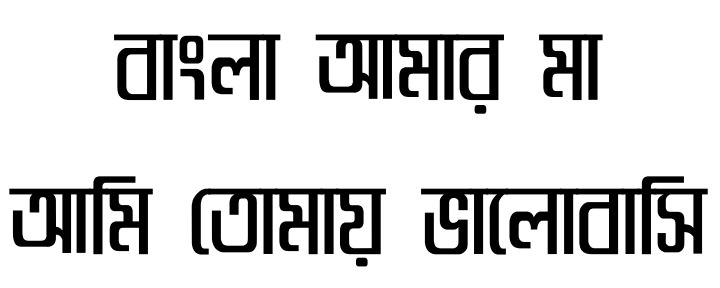
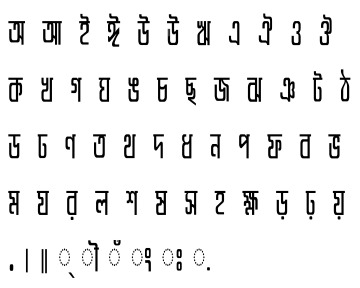

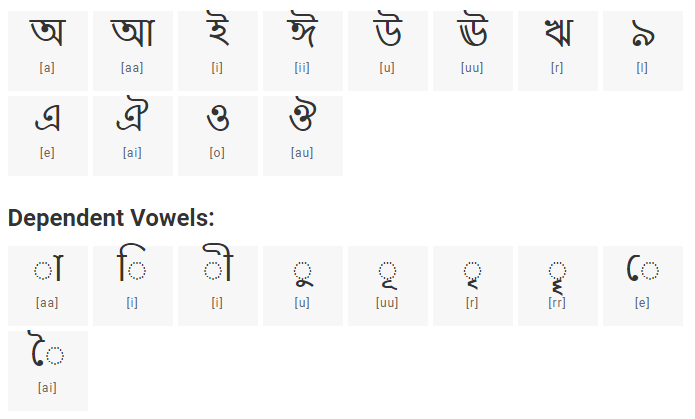
How to install in your computer?
1. For Windows Users:
- First Download Ekushey Belycon Bangla Font in Your Computer
- Extract zip file “Ekushey Belycon Bangla Font.ttf”
- Copy Ekushey Belycon Bangla Font
- Paste into a default Windows font folder
- (usually C:\WINDOWS\FONTS or C:\WINNT\FONTS)
2. For Macbook Users:
- Download Ekushey Belycon Bangla Font
- Then Extract zip file “Ekushey Belycon Bangla Font.ttf“
- Two-time Right-click
- Now New install windows popup
- Install Button click here now you see Font name Ekushey Belycon Bangla Font on Font book completed installed.
Mac OS X
- Either copy the Ekushey Belycon Bangla Font file(s) to /Library/Fonts (for all users),
- or to /Users/Your username/Library/Fonts (for you only).
3. For Linux Users:
- First Download Ekushey Belycon Bangla Font in Your Computer
- Extract zip file “Ekushey Belycon Bangla Font.ttf”
- Copy the Ekushey Belycon Bangla Font file(s) to /USR/SHARE/FONTS
How to install in your Android?
1. PicsArt User:
- First of all open File Manager >> Extract the font zip file open now shows “Ekushey Belycon Bangla Font.ttf“
- Long press on Ekushey Belycon Bangla Font.ttf >> Tap on Copy Button
- Now Search File Name PicsArt Open >> show Fonts file >> then Paste
- Now PicsArt App open >> My Fonts >> Ekushey Belycon Bangla Font show font name Font completed installed
2. PixelLab Users:
- First of all open File Manager >> Extract the font zip file open now shows “Ekushey Belycon Bangla Font.ttf“
- Long press on Ekushey Belycon Bangla Font.ttf >> Tap on Copy Button
- Now Search File Name Fonts Open >> then Paste
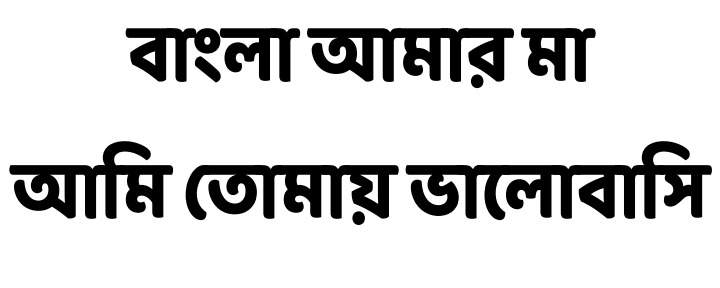
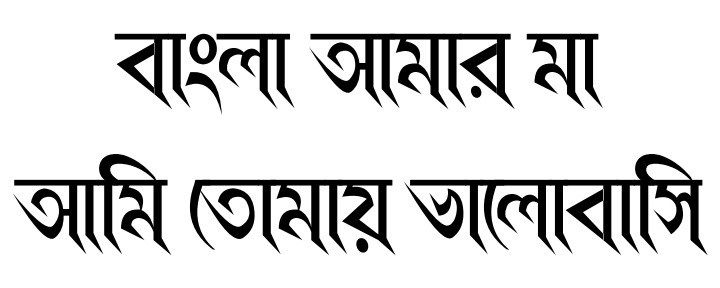
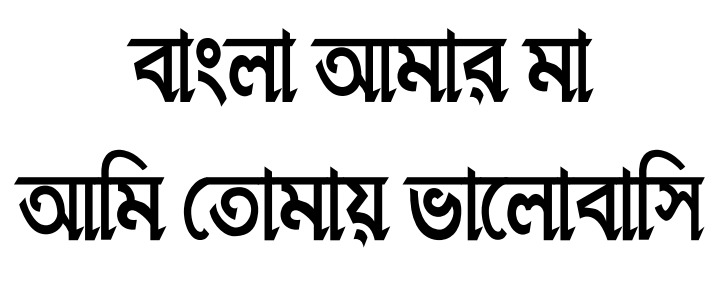
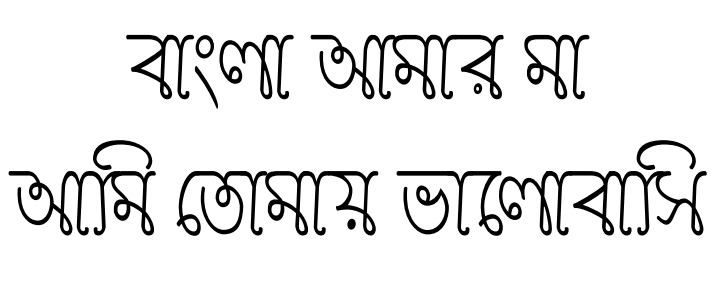
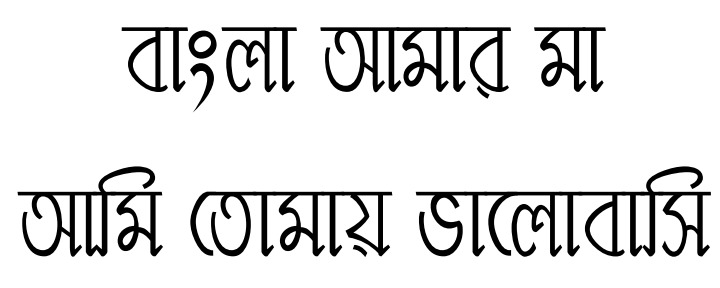
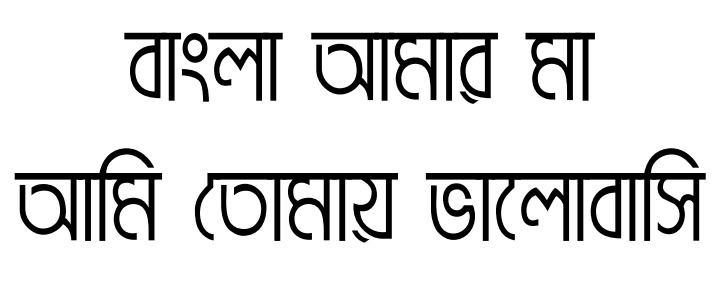
Free